Hello, spinners!
You are on PenStock and today I will show 3 easy movements you how to do 2 easiest tricks
with a pen, which still look nice and are used in combos pretty often.
After that I will show you one easiest link today also and you should know, that there
is also a very commonly used linkage with one of these tricks, which I will show you
in one of the next videos, subscribe to this channel if you still haven't and don't
miss it.
What I am talking about is – Neo Sonic and Neo Sonic Reverse.
Remember, if you don't know, what reverse means or what a combo is – check out the
video about Basics and Terms in Pen Spinning, you can find the link in the description under
this video on YouTube.
These tricks are so simple that you can easily learn them without a specially made tool for
pen spinning – a pen mod.
Of course, learning would be much easier with it and today I will show you these tricks
with Buster CYL – you can buy this and a lot of other pen mods, as well as huge variety
of goods specially for pen spinners – PENSTOCK.NET, with a cheap and fast delivery all over the
world.
So, let' s start with Neo Sonic Normal, which looks like this.
To perform the trick take your pen in slot 12 parallel to the floor.
Fingers are relaxed, a bit folded, pen mod like lays on your Middle finger and touches
it either on the center of gravity, or a bit closer to the end, which looks at you.
Depends on mod's lenght.
Index finger lays on the mod and keeps it in this position.
Once again – don't tense the fingers, all tricks in pen spinning should be done
with relaxed hand.
This would be the starting position for performing the trick.
Raise your Middle finger pretty fast jabbing the mod out and at the same time push the
mod a little bit with your Index.
Middle finger should bump the mod strong enough to throw it over the Index, Index finger should
push the pen at the very same time and stay low to let it go over.
To let your pen move over Index, make sure your Middle goes up and doesn't interfere
it's rotation.
And after the pen goes to the other side of your Index, stop it with your Thumb.
That's it, that's all the trick, which is called Neo Sonic Normal, easy, right?
Learn it and then come back to this video, we are going to move on to the next trick
– Neo Sonic Reverse, which is obviously the very same trick, made in the opposite
direction.
It makes it to be an another trick, however.
It looks like this and may be slightly harder to learn than Normal Neo Sonic, for some people,
actually it is also very simple.
So take your mod between Thumb and Index finger at the center, it is also OK to hold it closer
to one end, so most part of your mod would look up, closer to the end – easier to make
the trick, but don't overuse, try to hold it closer to center, in the future it would
help you to embed the trick in linkages easier.
The mod is athwart to the floor, not parallel as it was while doing previous trick.
Well, there still should be a tiny angle, you should tilt the mod a little bit towards
yourself.
This would be the starting position for performing the trick.
Now push the pen with your Index finger, it should be a slight tiny gentle movement, Thumb
can pull the mod a bit, but the main movement is on the Index, initial pushing should be
gentle, but strong enough to throw the mod over the finger.
And after it goes over – stop it with your Middle and catch in slot 12.
As you can see, it lands at the starting position for doing Neo Sonic Normal.
Congratulations, you have learnt the 2 simplest tricks in Pen Spinning!
Now let's see what we can do with this skill.
Next I will show you how to make a good linkage out of these trick, the movement would be
called Neo Sonic Harmonic and it looks like this.
Pretty cool, huh.
It's even cooler when you know that it doesn't require any extra skill.
Do Neo Sonic and when the pen would be between Thumb and Index finger, immediately do Neo
Sonic Reverse.
You may notice that the pen goes back easier, it doesn't need you to push it with your
Index, it should stay low, and right after Thumb stops the pen – move it away, Index
stays low.
This linkage is commonly used by many pen spinners in their freestyles and combos.
Learn the movements from this video one by one.
When you're done with Neo Sonic from slot 12 to T1, learn it in slots 23-T2, then go
on to Neo Sonic Reverse and learn it in those slots as well.
You may leave learning of the trick in slots 34-T3 for later, as at the beginning of your
journey into the Deep World of Pen Spinning, it would be a small problem, but of course
it would be better to learn in this slot as well.
When you are done – combine the tricks.
Be sure to make as small pause between them as it's possible, while connecting the tricks.
When you see the link looks more like one movement – you are ready to move on to the
next tricks or linkages.
You can find them in the special playlists on my channel, go on and check them out.
Subscribe to the channel, as pen spinning grows and blossoms here.
Let me know, if you liked this video and found it helpful.
Share it with your friends, let them know about our underground World.
May the style be with you, bye.










 For more infomation >> El simple y efectivo truco que Kate Middleton usa para no resbalarse cuando va en tacones - Duration: 3:13.
For more infomation >> El simple y efectivo truco que Kate Middleton usa para no resbalarse cuando va en tacones - Duration: 3:13.  For more infomation >> A Simple Favor Soundtrack | OST Tracklist - Duration: 1:20.
For more infomation >> A Simple Favor Soundtrack | OST Tracklist - Duration: 1:20.  For more infomation >> El simple y efectivo truco que Kate Middleton usa para no resbalarse cuando va en tacones - Duration: 4:01.
For more infomation >> El simple y efectivo truco que Kate Middleton usa para no resbalarse cuando va en tacones - Duration: 4:01. 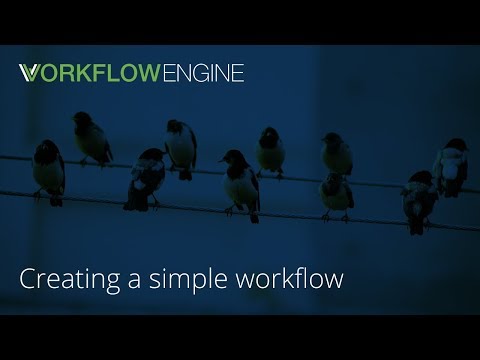


Không có nhận xét nào:
Đăng nhận xét